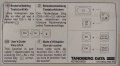Difference between revisions of "Tandberg TDV 1200"
(→Images: add pctures of the label on the underside of the terminal) |
m (→Keyboard: add section for pictures of another TDV 1200 keyboard) |
||
| (2 intermediate revisions by the same user not shown) | |||
| Line 23: | Line 23: | ||
| accessdate= April 20, 2013 | | accessdate= April 20, 2013 | ||
}}</ref> | }}</ref> | ||
| + | |||
| + | The manual for GPGS - General Purpose Graphics System<ref>[http://www.norsigd.no/GPGS.html GPGS - General Purpose Graphics System]</ref> also mentions 'RUBY' Tandberg 1200<ref>[http://www.norsigd.no/GPGS_manual/GPGS_manual.pdf GPGS manual (pdf)]</ref>. | ||
==Interfaces== | ==Interfaces== | ||
| Line 118: | Line 120: | ||
File:Tandberg TDV1200 U5 D27512 01.0 967200.jpg| U5 | File:Tandberg TDV1200 U5 D27512 01.0 967200.jpg| U5 | ||
File:Tandberg TDV1200 U15 D27C010 01.0 967200.jpg| U15 | File:Tandberg TDV1200 U15 D27C010 01.0 967200.jpg| U15 | ||
| + | </gallery> | ||
| + | |||
| + | === Keyboard === | ||
| + | Pictures of the keyboard | ||
| + | <gallery> | ||
| + | File:Tdv 1200 keyboard front 1 IMG 20230205 144459285.jpg | keyboard front | ||
| + | File:Tdv 1200 keyboard bottom 1 IMG 20230205 144516384.jpg | keyboard underside | ||
| + | File:Tdv 1200 keyboard bottom label 1 IMG 20230205 144525117.jpg | keyboard label on underside | ||
| + | File:Tdv 1200 keyboard bottom label 2 IMG 20230205 144529769.jpg | keyboard label on underside | ||
| + | File:Tdv 1200 keyboard pcb top 1 IMG 20230205 144710468.jpg | keyboard pcb upper | ||
| + | File:Tdv 1200 keyboard pcb top label 1 IMG 20230205 144715183.jpg | keyboard pcb upper - a label | ||
| + | File:Tdv 1200 keyboard pcb version info 1 IMG 20230205 144721658.jpg | keyboard pcb upper - version info | ||
| + | File:Tdv 1200 keyboard pcb bottom 1 IMG 20230205 144757861.jpg | keyboard pcb lower | ||
| + | File:Tdv 1200 keyboard pcb bottom 2 IMG 20230205 144823474.jpg | keyboard pcb lower, picture 2 | ||
| + | </gallery> | ||
| + | |||
| + | Pictures of another keyboard | ||
| + | <gallery> | ||
| + | |||
</gallery> | </gallery> | ||
Latest revision as of 15:25, 3 November 2024
| Tandberg TDV 1200 | |
|---|---|
| Manufacturer | Tandberg |
| Model | TDV 1200 |
| Communication | |
| Interfaces |
RS-232C, 20 mA current loop, RS-422-A (V.11) |
| Baud Rates | 50 to 38400 |
| Display | |
| Size | 14 inch |
| Refresh Rate | 70 Hz |
| Graphic Modes | |
| Type | Monochrome |
| Resolution | 720x454 |
| Firmware | |
| CPU | 80188 |
The Tandberg TDV 1200 terminal[1] was produced by Tandberg Data and sold by Norsk Data (ND) as product number 110140. The terminal has a 14 inch screen.[2]
The manual for GPGS - General Purpose Graphics System[3] also mentions 'RUBY' Tandberg 1200[4].
Interfaces
The terminal has two communication links called "Line A" and "Line B". Each of those can have up to two physical adapters connected (you can only use one at a time). In addition the terminal has a peripheral interface. There is space for up to three optional adapters in the terminal. The standard interface is RS-232-C (V.24) designated "Internal Line A (Ch 4)".
Optional adapters
- Optional Line A (Ch 3): V.24 (RS-232-C), V.11 (RS-422-A), 20 mA Current Loop, Mouse adapter
- Line B (Ch 1): V.24 (RS-232-C), V.11 (RS-422-A), 20 mA Current Loop, Mouse adapter
- Peripheral interface (Ch 2): Centronics adapter, Magnetic Card Reader adapter
Specifications
The specifications for the terminal is based on the following international standards[1]:
- ISO 646
- 7-bit coded character set for information process interchange.
- ISO 2022
- Information processing, ISO 7-bit and 8-bit coded character sets and code extension techniques.
- ISO 6429
- Information processing, ISO 7-bit and 8-bit coded character sets, additional control functions for character, and imaging devices.
Problems and fixes
If you get the error message
RAM Test Error 000000010
and it can't be fixed by pressing the Reset button (under the terminal), you can try this:
- Remove the battery jumper (ST3).
- If the terminal is on, then turn it off.
- Power on the terminal, and put the battery jumper (ST3) back in its place.
- You are now in system test. Press the button labeled "Config".
- Verify that the configuration corresponds with the physical memory on the main board (processor board).
- Press EXIT twice, and answer YES to the question.
The terminal should now be working normally again
Documentation
ND-12.045.1 EN ND Display Terminal 1200 User Guide.
ND-12.045.2 EN ND Display Terminal 1200 Operator Guide.[5]
ND-12.047 EN ND Display Terminal 1200 Reference Manual.
ND-12.054.1 EN ND Display Terminal 1200 Functional Specifications.[1]
Images
Images of the terminal.
PCB images
Images of the printed circuit boards.
processor board
- Error creating thumbnail: File with dimensions greater than 12.5 MP
- Error creating thumbnail: File with dimensions greater than 12.5 MP
- Error creating thumbnail: File with dimensions greater than 12.5 MP
U31 closeup
- Error creating thumbnail: File with dimensions greater than 12.5 MP
U15 closeup
power board
- Error creating thumbnail: File with dimensions greater than 12.5 MP
component side
- Error creating thumbnail: File with dimensions greater than 12.5 MP
EPROMs
Pictures of EPROMs on the processor board
Keyboard
Pictures of the keyboard
Pictures of another keyboard
Other files
Processor board EPROM dumps.
U5 dump: File:TDV1200 U5 01.0 967200.zip
U15 dump: File:TDV1200 U15 01.0 967200.zip
References
- ↑ 1.0 1.1 1.2 "Norsk Data Library, document 12.054.1". http://www.sintran.com/sintran/library/libhw/libhw.html. Retrieved 21 April 2012.
- ↑ "Zwei 14-Zoll-Terminals mit Positiv Darstellung und ein Farbterminal bringt Tandberg Data neu auf der Markt". October 23, 1987. http://www.computerwoche.de/a/zwei-14-zoll-terminals-mit-positiv-darstellung-und-ein-farbterminal-bringt-tandberg-data-neu-auf-der-markt-die-beiden-monochrom-terminals-der-serie-tdv-1200-verfuegen-ueber-eine-bildwiederholfrequenz-von-70-hertz-eine-aufloesung-von-720-x-454-punkten-und,1161877. Retrieved April 20, 2013.
- ↑ GPGS - General Purpose Graphics System
- ↑ GPGS manual (pdf)
- ↑ Nork Data library, Hardware
| This article is a stub. You can help the Terminals Wiki by expanding it. |